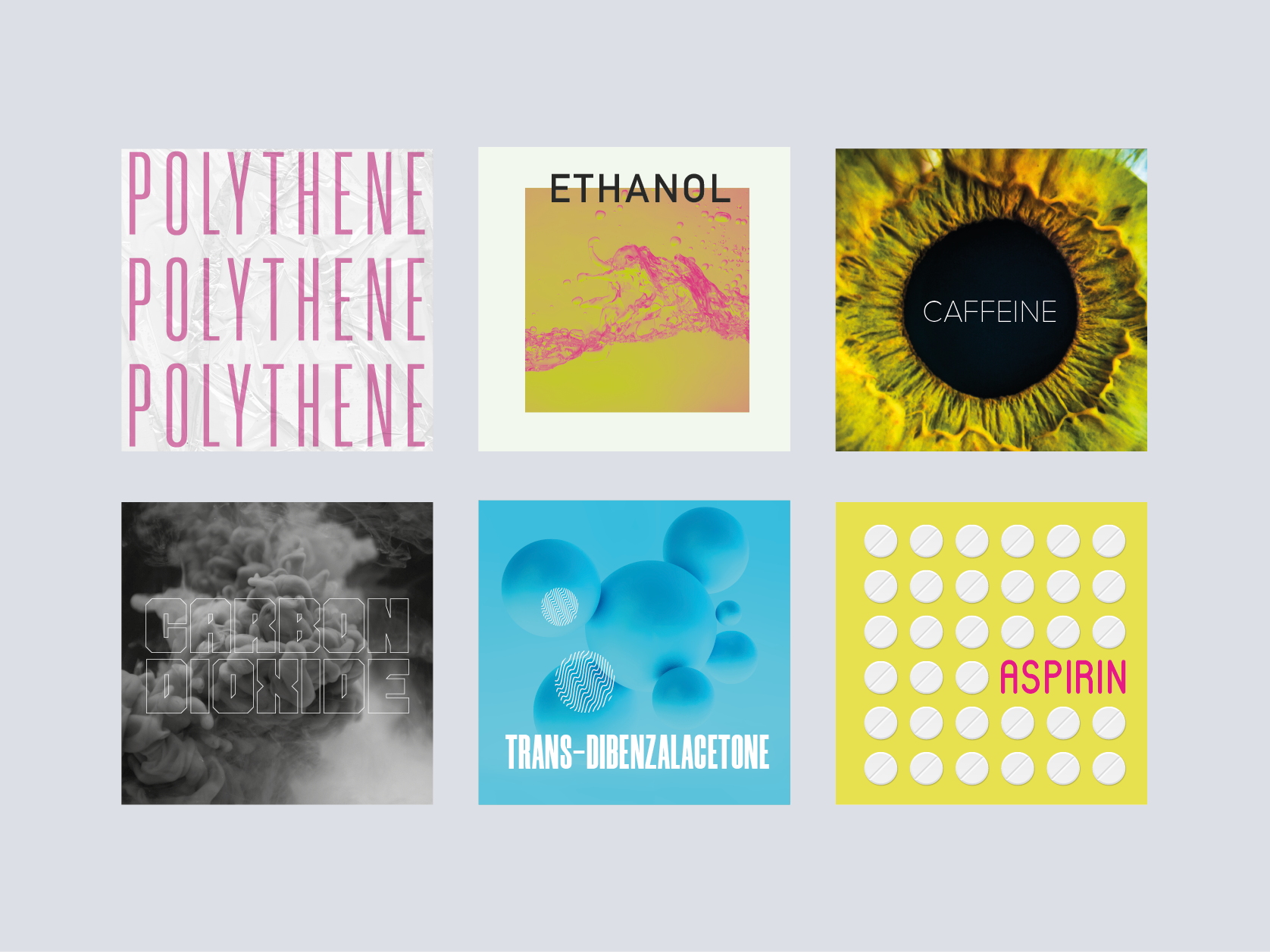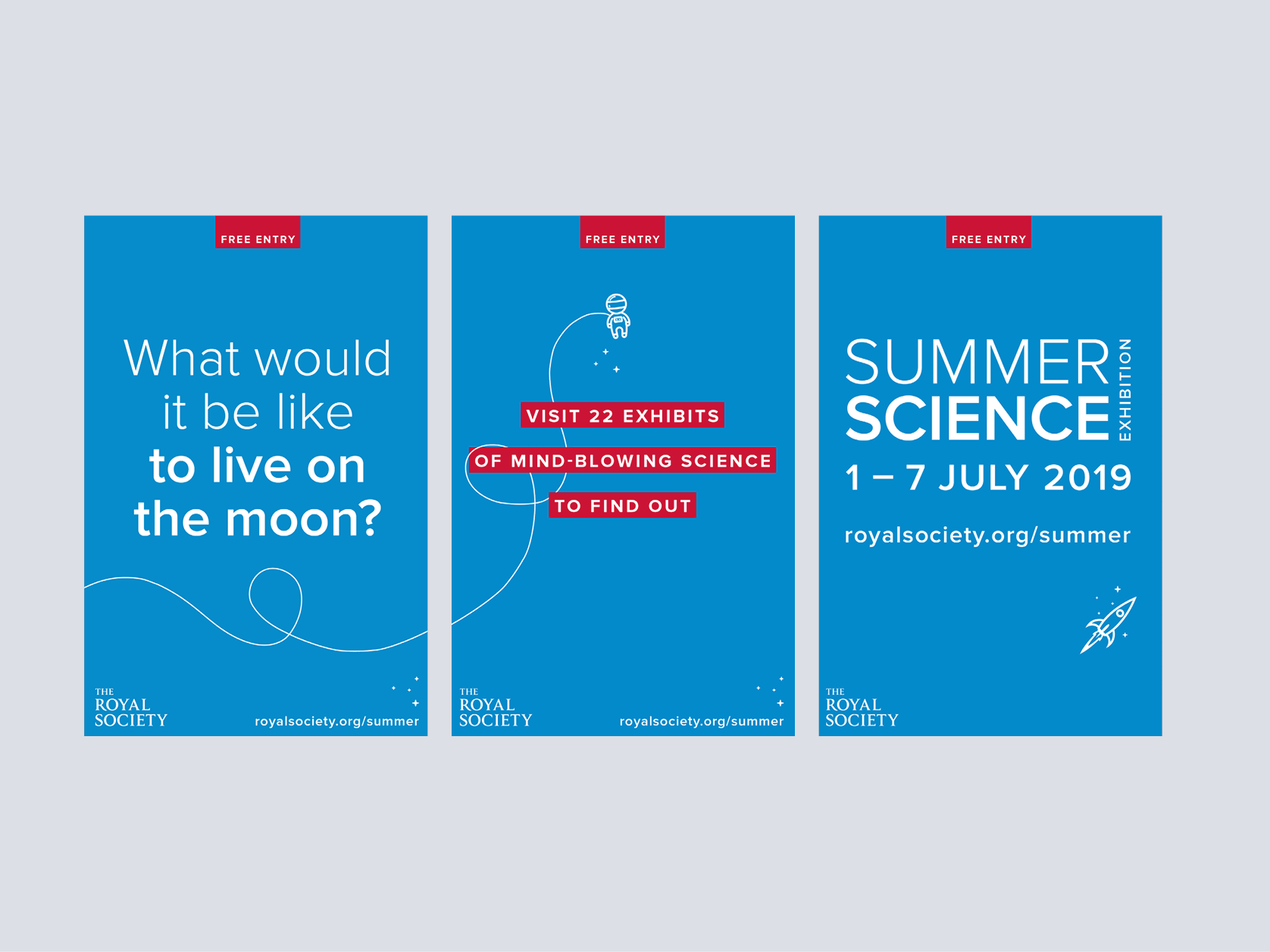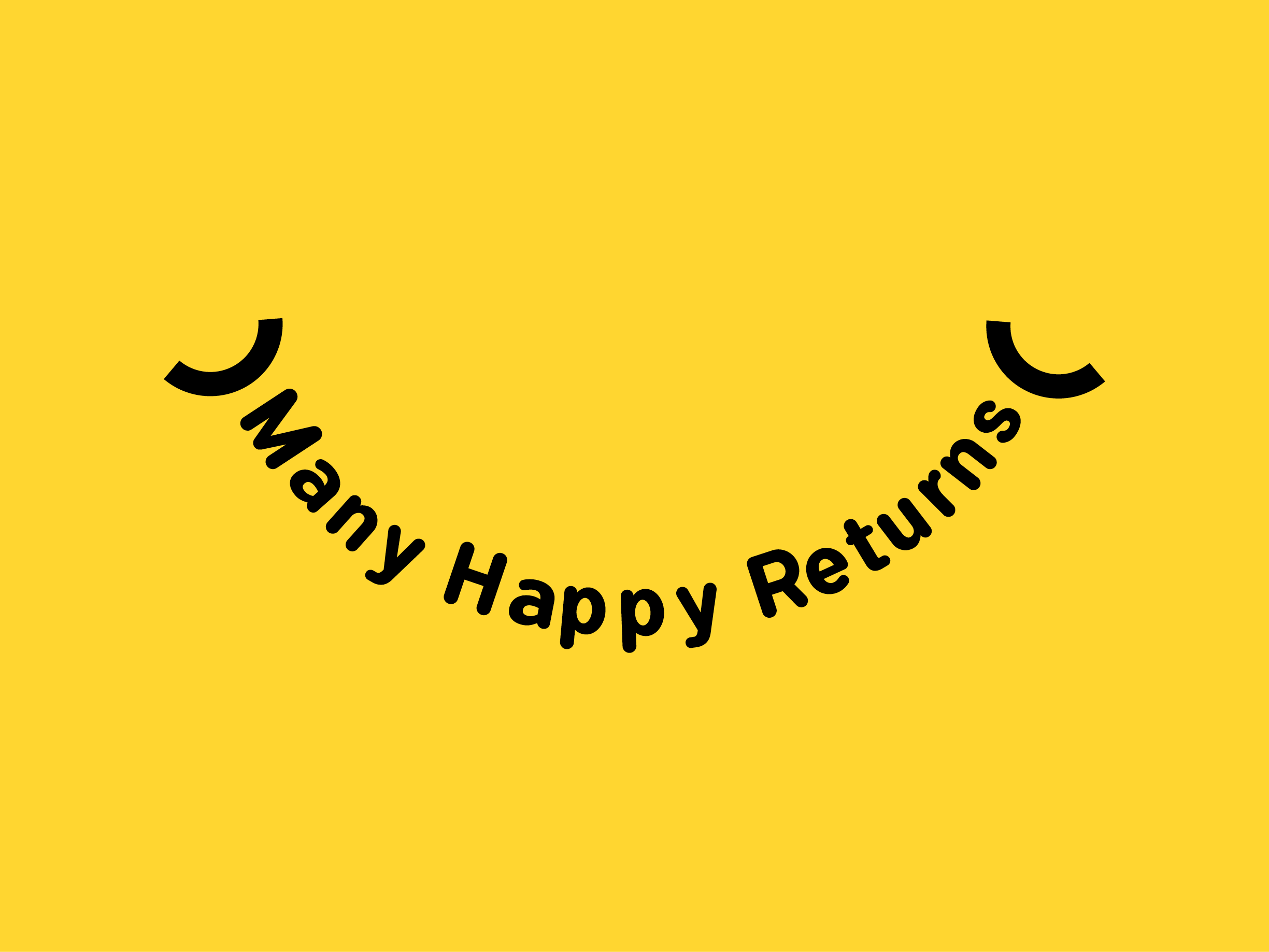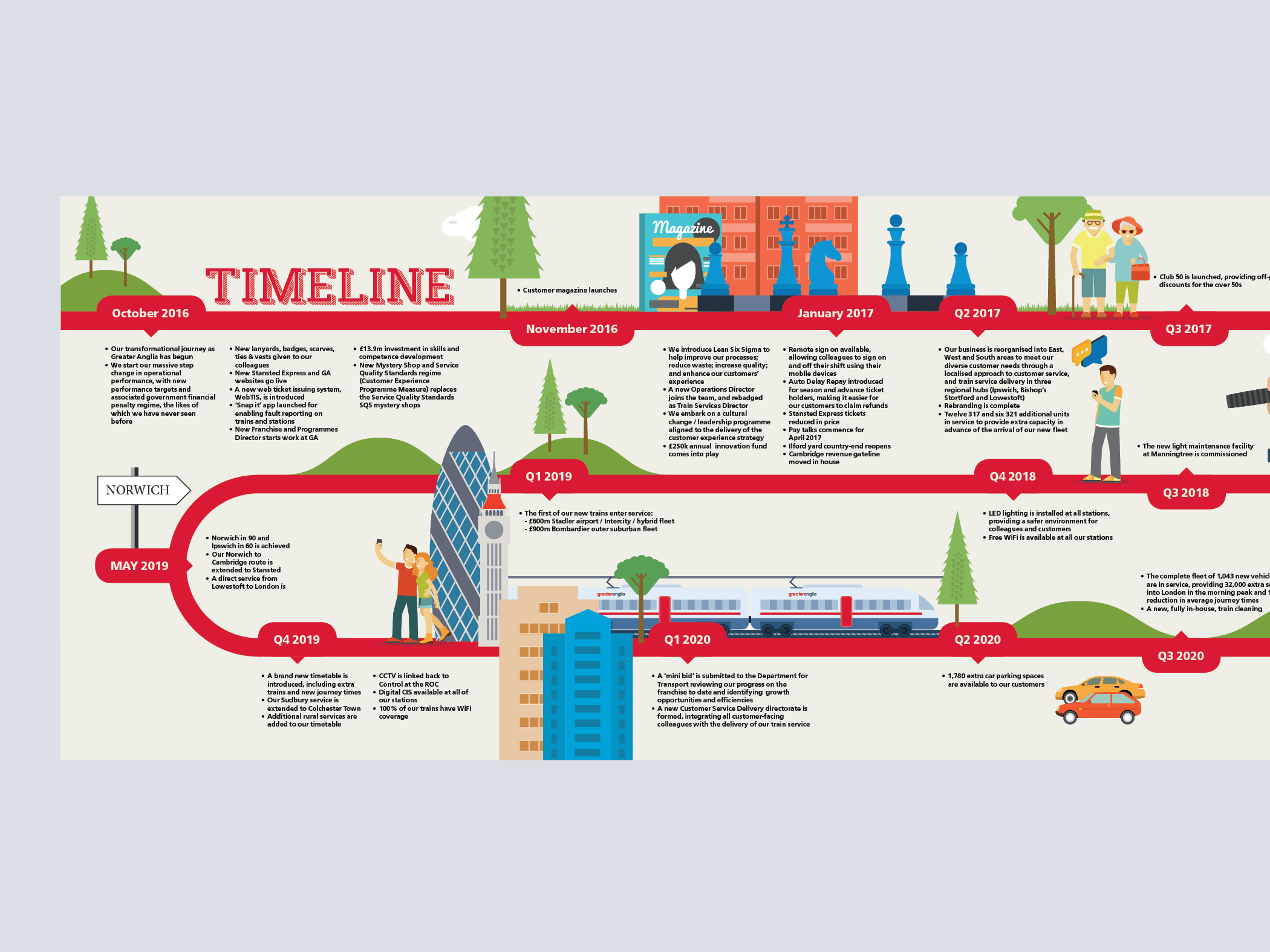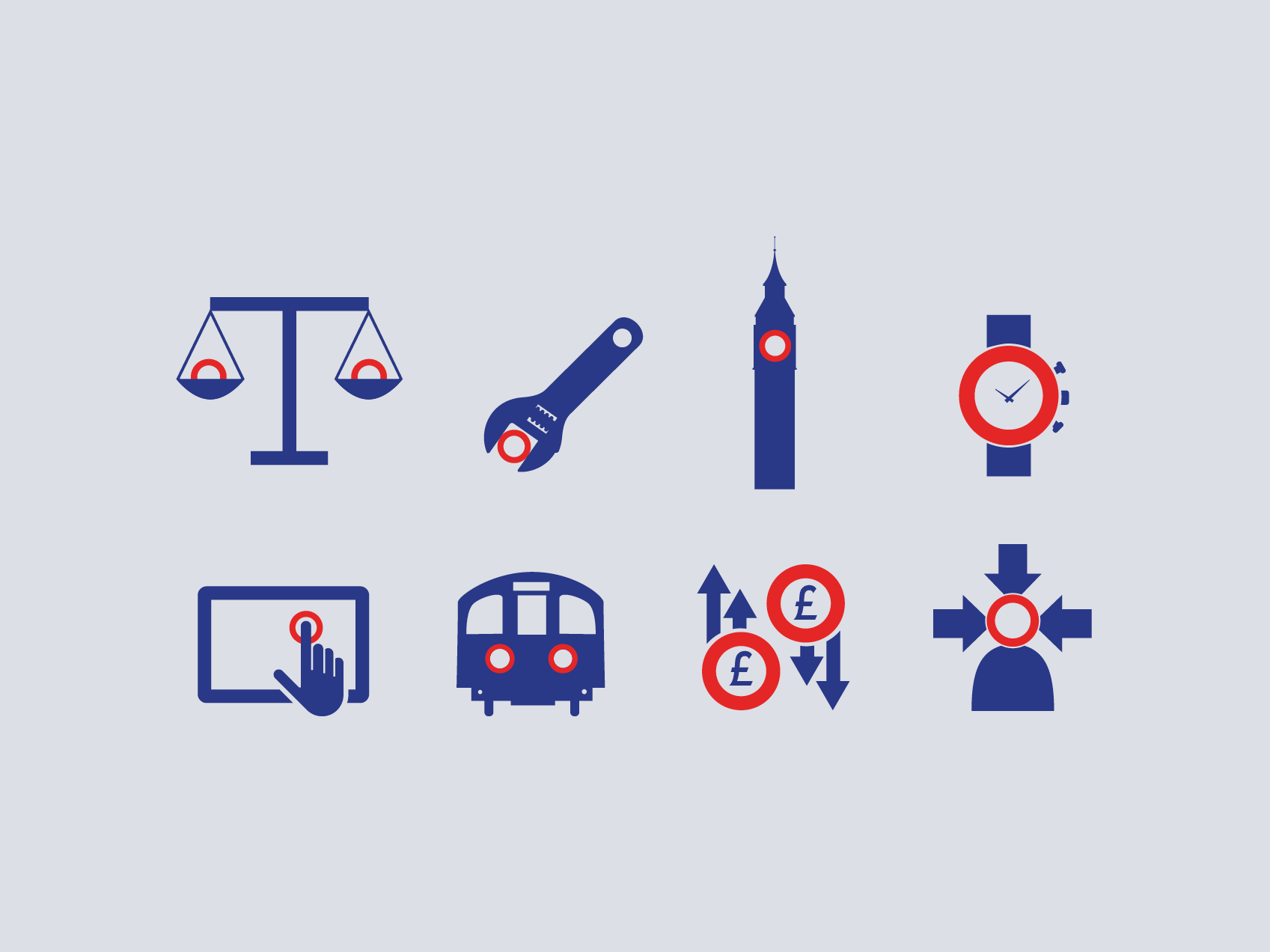An independently developed concept for a native language learning tool. The product is specifically aimed at people moving to a new country to live. In doing so requiring practical knowledge to support them communicating in real world situations.
My role
Sole UX designer, from user research,
designing and prototyping to testing.
designing and prototyping to testing.
Tools
Pen and paper, Marvel, Figma,
Zoom, Illustrator, InDesign and Photoshop.
Zoom, Illustrator, InDesign and Photoshop.
Timeframe
November 2020 – December 2020.
The problem
Paul has retired and moved to France, he knows a bit of the language but struggles with more practical real world words and phrases, such as describing symptoms at the doctors, or trying to find a particular tool for D.I.Y. He's tried other learning apps but has found them to be not very practical in the kind of words and phrases he would actually need or use. He's keen to have something more bespoke to his needs that will help with he's new life.
Research
Competitive analysis
Detailed review of three different native applications for language learning. This enabled me to see what they get right and wrong and also possible gaps in the market.
User interviews
I conducted user interviews with four participants that had previously tried to learn a new language and had an experience of using language learning applications. This helped gather useful insight into their behaviours and feelings towards learning a new language. Specifically focussing on what they were doing, thinking and feeling when learning.
“Trying to learn a language while living in
that country you need to learn vocabulary in context as it varies enormously”
that country you need to learn vocabulary in context as it varies enormously”
“I wasn't learning anything practical more words and sentences you wouldn't use, like the monkey ate the Jam”
Developing a user persona
Using the findings I developed a key target audience to focus the product around and then created a persona for that audience.
User flows
Now with my persona in mind, I could map out a variety of user flows to enable me to work the key functions of the product and always have them and their needs in minds.
Prototyping and testing
Low fidelity wireframes
Now with a clear concept in mind it was time to hit the drawing board, putting pen to paper to flesh out paths and gain useful insight into intuitiveness and required functionality.
Usability test plan
Scope
To test the usability of Reside a vocabulary learning application using a low-fidelity prototype.
To test the usability of Reside a vocabulary learning application using a low-fidelity prototype.
Session
3 people, 10 – 15 minute sessions.
3 people, 10 – 15 minute sessions.
Equipment
Phone and desktop computer, using Marvel with low fidelity prototypes. Both in person and online via Zoom.
Metrics
Jakob Nielsen’s error severity rating scale.
Direct Tasks
– Onboard and start a learning activity.
– Add a new word to the Glossary
– Edit their your learning target
– Share a word with a learning friend
The Test
Key findings
Using Jakob Nielsen’s scale I then graded the severity of errors, this enabled me to know what to prioritise first .
Refining the design
Sample pages
Key updates and features
Home screen
Users had confusion with test subjects not knowing where to start the learning exercising. The best solution to rectify this was to simplify the heuristic choices and have the user go straight into the learning screen. The other options could then be added to the bottom navigation bar to help facilitate this.
Tailored learning
With quotes in mind such as “I wasn't learning anything practical more words and sentences you wouldn't use, like the monkey ate the Jam”. It needed to ensure learning was more practical to the users needs, hence having examples like D.I.Y and doctors visits.
Bespoke learning
One of the key features that have now been highlighted more is the 'add word' button. This stemmed from a quote from testing “I keep forgetting the word for a socket, so be good to remind myself when needed”
The 'add word button' is now prominent on the bottom bar so the user when needed can add a word to their glossary and also add their own images and pronunciation. This information can then feed into the learning games to make them more tailored to the users wants.
Summary
Reflections
A refined concept has been developed using a UX process that directly reflects the key persona and their needs. Focusing on their specific learning requirements for real-world situations, as well as including a personalisation tool so the user can make it even more bespoke to their needs.
Key findings
The reasons for learning has been key to this. Learning this in interviews enabled me to create a more bespoke product that has the users requirements at the forefront of the product.
You don't need to be an expert on the products subject matter. Having faith in UX processes enables you to define problems and possible solutions without being an expert in language education for example.
Next steps
More testing with higher fidelity prototypes and different user journeys.
Expand on different kinds of learning games.
Ensure IPad functionality.
Thanks for reading
If you like my work, please do get in touch